We use cookies to improve your online experiences. To learn more and choose your cookies options, please refer to our cookie policy.
EMPOWERING YOUR CHILD
At d’Overbroeck’s, your child will enjoy an outstanding education that embraces their unique talents – and empowers them to excel academically.
OUR ACADEMIC EXCELLENCE








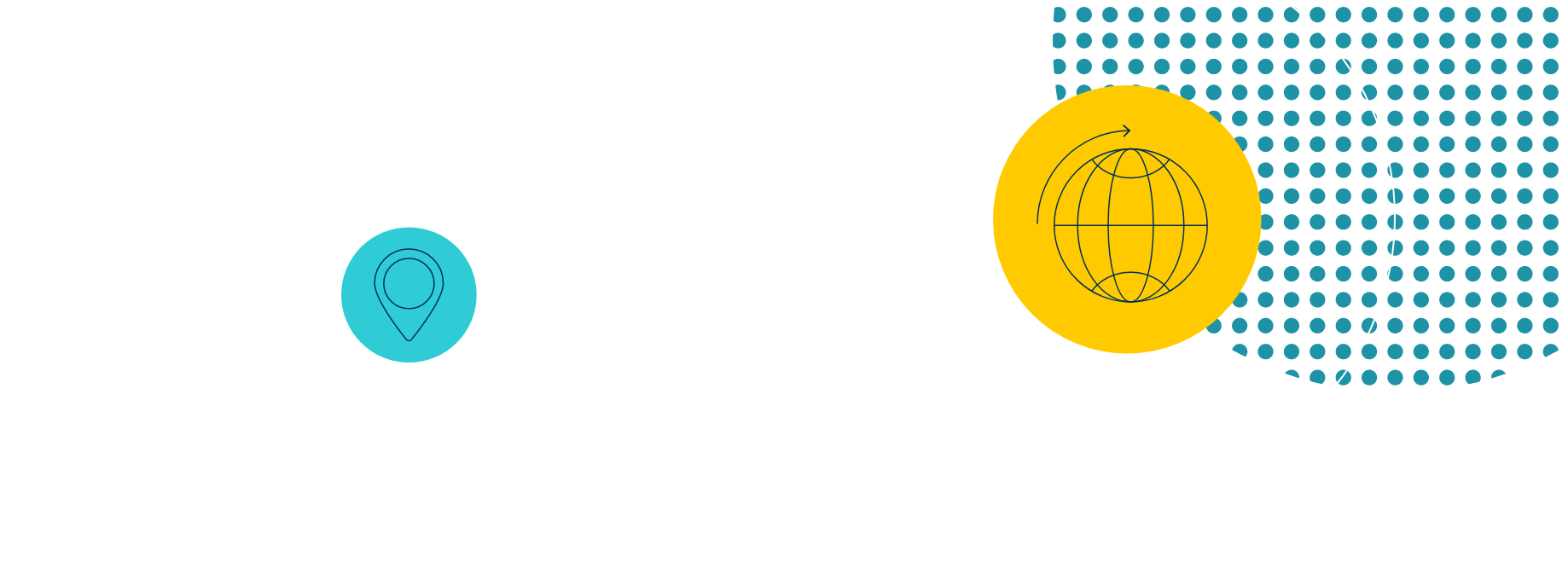





.png?rev=b4cb8f4879384633b29804e1ca91a8cf&hash=2EE8C05D0517C017BA78D3E0CE643150)


